How to use the analysis tools in Smart Survey
If you are using Smart Survey to collect data, this course will help you understand and use the different analysis tools within the platform.
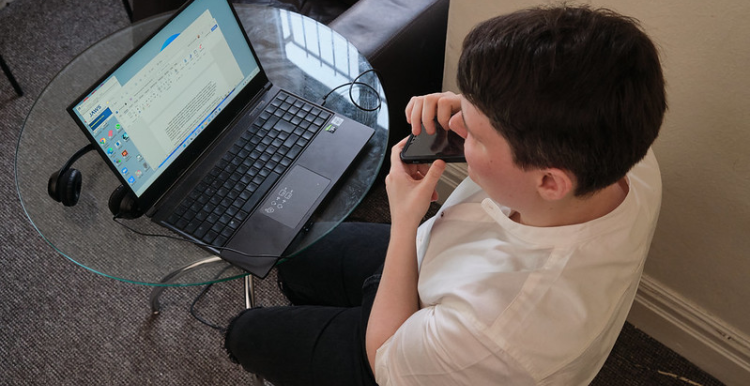
About this course
This course will give you an understanding of using Smart Survey analysis tools:
- An overview of Smart Survey
- Understanding its functions to analyse your data
- Interpreting the data you collect
It will take you about an hour to an hour and a half to complete this course if you decide to do it in one go, which we do recommend for the best learner experience. However, you can pause and return to it later if you need to.
You will be able to download a certificate once you have successfully completed the course.
Who is this course for?
This course is designed for staff with some existing analysis skills who want to use Smart Survey to collect and interpret survey data.
What will you learn?
This course will help you to understand:
- How you can use Smart Survey in your research
- How you can use the various functions and analysis tools in Smart Survey to help you in your work
- How you can analyse both text and numerical data in Smart Survey
- How you can produce reports that display results from a sub-group of your survey respondents
- How you can create and customise charts to visually represent your data
- How are tools in Smart Survey different from the traditional methods of analysing data, such as in Microsoft Excel
Complete the course
To complete the course follow this link to EasyGenerator website. You will need to create a free account the first time you complete one of our e-learning courses.
