Pre-election guidance: How to remain impartial
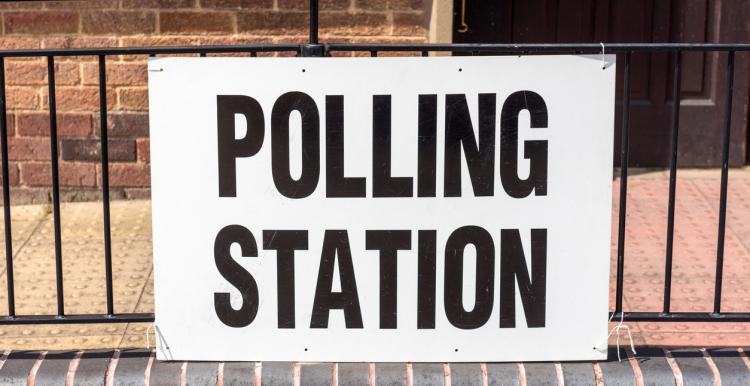
About this resource
In the run up to the national Government election, it is critical that all members of the Healthwatch network continue to act in a politically neutral way. This resource aims to give you the information you need to remain impartial during the pre-election period.
This resource includes:
- Important points for you, your board and operational team to consider when it comes to the pre-election period.
- The guidance covers publications, media and social media activity, as well as working in partnership.
- Information on how we will be operating during this period.
Key things to remember
What is the ‘pre-election period of sensitivity’?
This is the period of time before an election when public authorities are limited in what they can do. This is to ensure that they are not seen to favour one political group or interest or seen to compete with election candidates for public attention.
What this means for you
- All members of the Healthwatch network continue to act in a politically neutral manner.
- You should not undertake any activity that could call into question your politically impartiality or that could give rise to criticism that public resources are being used for political party purposes.
- You will need to carefully consider and make a judgement about the work you have planned for this period. In particular, consider how activity may be perceived in light of campaigning taking place. You should continue to operate as usual and carry out day-to-day activities but be aware of the heightened sensitivity.
- You must not engage in, or advocate for, any party-political activities during this period.
- You should discuss with your board and operational team how you plan to conduct your communications and external engagement during this time. We would also urge your operational team to have a discussion with your local authority commissioner to establish if there will be any specific guidance during this period that the local authority will expect local Healthwatch to comply with.
- There is a shared responsibility across the network to ensure all local Healthwatch act to uphold the reputation of the Healthwatch brand. Therefore, operating in the spirit of the official guidance will help you to avoid compromising your impartiality or reputation.
When does the period of sensitivity start?
The guidance for the general election on 4 July 2024 has been published and comes into effect from 00.01am on 25 May 2024.
This will remain in place until after the election is finished.
Implications for staff and board members
- Staff and / or board members may be involved in elections as supporters of political groups or as candidates. In these cases, it is important that they ensure that this is done in their own time and that they do not use any Healthwatch resources to support this activity.
- Healthwatch will also need to ensure that they are not used in a way that might be seen as supporting any campaigning activity.
- If any board members or staff are involved in canvassing, careful consideration should be given about their role in any public-facing activity during this period. You should consider whether a different person can take part in the activity or whether it can be postponed until after the election.
It will be important to remind your board members and staff about your code of conduct and / or your conflict of interest policy so that they are clear about their responsibilities.
Consultation and engagement
“Promoting, and supporting, the involvement of people in the commissioning, provision and scrutiny of local care services” is a statutory function of Healthwatch and can be continued during this period.
You will need to consider the implications of how this is carried out and may need to adapt your approach to assure that you maintain your impartiality.
Whatever work you are undertaking, it is expected that it should not draw attention away from the election, so you should be careful about how you publicise any engagement activity, even if the subject is not contentious.
Regular, continuous and on-going surveys may continue. Ad hoc surveys and other forms of research that are directly related to and in support of a continuing statistical series may also continue. Ad hoc surveys and other forms of research that may give rise to controversy or be related to an election issue should be postponed.
Publications
During this period, you may still be undertaking Enter and View visits and you may want to continue to publish reports on those activities. Material that would normally be considered objective and impartial may well be seen as political and attract criticism in these highly sensitive periods, so you should consider each report separately and whether publication can be postponed until after the election.
Annual reports
The statutory requirement for your annual report is “provision requiring each such report to be prepared by 30th June after the end of the financial year concerned.”
We therefore recommend that:
- You prepare and finish your annual report by the 30 June.
- You do not publish, promote, or send out your annual report until after the general election.
We recommend you get in touch with your local authority commissioners ahead of the deadline to inform them of your approach and let them know the annual report publication will be delayed due to the pre-election guidance and when they can expect to receive it from you.
Social media
As ever, in your capacity as a Healthwatch representative, be careful not to issue any personal opinions on social media platforms, for example Twitter and Facebook, or make any comments from your Healthwatch account that could lead you into a political debate.
Updating the public with essential factual information may continue but avoid offering additional comment or opinion. Candidates and supporters may ask directly about local Healthwatch’s work, and any comment you make should be purely factual rather than expressing an opinion.
Do not retweet tweets from a political or campaigning organisation that is advocating party political positions, or from a local figure who is standing for election.
Consider removing any applications that share content automatically to your social media channels during the election period.
Paid for social media
The guidance from the cabinet office is that all new campaigns must be postponed, and live campaigns are to be paused across all advertising and marketing channels.
Media
It is possible for comments made to the media to be taken out of context or misinterpreted and used in a way that could call into question your political impartiality or that of your local Healthwatch.
If you are contacted during the pre-election period of sensitivity, you should direct journalists to material already in the public domain – such as previous statements or reports that you have released on issues.
Avoid offering additional comment or opinion, and if a journalist asks questions directly about Healthwatch, any comment you make should reflect previously published materials. This will be important if the journalist is fact-checking something said by a candidate, as you may be perceived as being critical of that candidate.
Journalists will often be working on a short timescale and will want a quick response. Don’t be rushed into saying something before you have had time to think about your response. It can be better not to respond at all than being pushed into saying something that does not accurately reflect your views.
Any specific requests for new or unpublished materials should be handled in accordance with the requirements of the Freedom of Information Act.
Website content
Updating the public with essential factual information may continue, but blogs or website content that comment on Government policies or proposals should not be updated or published until after the general election.
Websites and social media channels are likely to be scrutinised closely by news media during the election period. All content published much be carefully considered and stick to facts without offering an opinion, even on topics that are not considered controversial.
Events
The guidance states that officials should decline invitations to events where they might be asked to respond on questions about future Government policy or matters of public controversy.
We therefore recommend you carefully consider any speaking engagements your staff or board members attend during the pre-election period.
Partnerships
Public sector organisations will be aware of the limitations imposed by the period of pre-election sensitivity, but partners from other sectors may not.
Check that any partnership activity that you are associated with takes account of the heightened sensitivity. For example, if a campaigning organisation wants to launch a report that you have collaborated on, you will need to be assured that it will not be seen as supporting a particular political group or candidate either directly or indirectly.
Our approach
We are subject to the guidance issued by the Cabinet Office which applies to all Government departments and arm’s length bodies.
During this time, we will continue with our day-to-day business of supporting you and taking forward our projects.
However, in line with Cabinet Office guidance, we will reduce our public-facing activities, including declining invitations to speak at events, pausing all paid digital marketing and media activity.
We will carefully consider how the work we carry out may be perceived and think through potential implications before carrying out any activity.
Further advice
If you want further guidance, please consult the Cabinet Office guidance for public bodies. The Local Government Association also produces guidance on the pre-election period.
Do you have a question?
If you have a question or would like to discuss any concerns, you can talk to a member of our policy team








